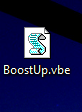Hi friends.......
Now i will share something which you might have seen earlier. When you see a film in which hacker works....some text falling effects are shown in the softwares, screens, displays etc. Now we will teach how you will do this using your own
PC. Just proceed as follows:
Now i will share something which you might have seen earlier. When you see a film in which hacker works....some text falling effects are shown in the softwares, screens, displays etc. Now we will teach how you will do this using your own
PC. Just proceed as follows:
- Open Notepad.
- Paste the following code in it: